cloudHQ is an email management company based in San Francisco, who just released their much anticipated Google Alerts feature on Export Emails to Google Sheets. The service exports Google Alert email notifications from someone’s inbox, and organizes them into a Google Sheet report of all web mentions.
The spreadsheet report automatically updates when any new Google Alert email notifications come in, giving anyone the ability to understand news trends. For example, people can monitor web mentions about their name, industry, competitors, jobs, stocks, and more.
The following information is organized in the spreadsheet report:
- Date & Time of keyword mention
- Your Google Alerts keyword (which means there can be many Google Alerts keywords)
- Content publisher
- Summary of the content
- Link to the content
- Link to Share on Facebook
- Link to Share on Twitter
- Link to flag the Google Alert as irrelevant to Google
- Column for personal notes
We asked cloudHQ’s CEO, Senad Dizdar, why he decided to make this product free of charge.
He replied, “I use Google Alerts all the time. I need to keep myself aware of what competitors are doing, and I want to see when there’s a Google Search result for cloudHQ, too.
Because Google Alerts are free, it only makes sense that providing this report is also free. We want our customers to feel like they are empowered to take control of their online reputation.”
While the Google Alerts feature for Export Emails to Google Sheets is free, there are 5 other features in the product line that have a monthly subscription pricing model. Targeted to small-to-medium sized businesses, those 5 other features are:
- Backup email messages from a Gmail Label
- Extract information from the body of email messages (Ie. Order number, price, units, etc.)
- Extract all email addresses in an inbox to create an email list builder
- Track all email responses to an email campaign or cold email outreach
- Find all bounced email addresses
For more such Updates follow us on Google News Martech News