In 2021, site speed optimization is a must if you want to build a successful online business.
The reason is that site speed affects SEO, user experience, bounce rates, and – most importantly – conversion rates.
However, a recent study suggests that the average time it takes to fully load a webpage is 10.3 seconds on desktop and 27.3 seconds on mobile.
In other words, website owners are still struggling to optimize their sites’ pages. And in the following paragraphs, we will look at some of the most common issues that can slow a website down. Additionally, we’ll share solutions that every site owner can benefit from.
Reason #1: Low-Quality Hosting Services
Website speed optimization starts way before you have an actual website.
Finding a high-quality Managed Service Provider (MSP) and choosing the right hosting service is as important as applying any of the forthcoming techniques. In some cases, upgrading to a better hosting plan or migrating to another MSP could solve your site’s performance issues.
That’s why relying on a cheap shared hosting service isn’t the best foundation to build your website on. Furthermore, shared hosting has its drawbacks – you will share server resources (processor and memory) with other websites. And the worst part is that these resources will not be evenly distributed. As a result, your website’s speed can take a hit due to a lack of resources.
Solutions:
- Choose a high-quality Managed Service Provider
- Choose a scalable hosting solution that can guarantee availability, security, and performance (Cloud, VPS, Dedicated Server, Colocation)
- Make sure that you can rely on 24/7 support
Reason #2: Lack of a Caching Layer
Of all site speed optimization techniques, caching is probably the most important one.
Caching is the process of storing a copy of your website files in a place called a web cache.
Without caching, the client’s browser needs to request your website’s assets (HTML, CSS, JS) from your origin server every time instead of accessing them from a local or intermediary cache.
This lack of caching layers might lead to slower response times as servers have a limit on the number of requests they can handle simultaneously. After that limit is reached, every request goes into a queue, resulting in longer loading times.
Solutions:
- Set up caching rules manually – You can manage your website’s caching policy through the HTTP headers. You can modify them through your web server’s configuration.
- Utilize a Content Delivery Network (CDN)
- Use caching plugins to automate the caching process
Reason #3: You Are Not Using a Content Delivery Network (CDN)
Network latency is a common issue for websites that don’t use a CDN. It occurs when the physical distance between the user and the origin server is too big.
A CDN consists of a number of servers distributed in different locations worldwide. Their main job is to shorten the physical distance by serving the content from the nearest server to the user. As a result, your website will load faster!
Websites that attract visitors from all over the world massively benefit from using a CDN.
Solutions:
- Contact your Managed Service Provider as they might offer a CDN service
- Install a CDN plugin if you’re using a CMS like WordPress
- Reach out to a CDN provider like Cloudflare or Stackpath
Reason #4: Unoptimized Images
Image bytes make up about 50% of all bytes on an average page. Basically, without image optimization, half of your website is unoptimized.
By applying different optimization techniques, you can reduce image file size, allowing the browser to download and process them faster.
Solutions:
- Image Compression is the process of making an image smaller. Lossy compression significantly reduces file size, but it lowers image quality. Lossless compression doesn’t reduce the file size as much but keeps an identical quality.
- Image Lazy Loading means loading only the images that users are currently looking at. As a result, if the user doesn’t scroll to an image, it’s never loaded.
- Next-Gen Image Formats (PEG 2000, JPEG XR, AVIF, and WebP) have better compression and quality characteristics. Using them lets you reduce file size without compromising too much on quality.
Reason #5: Your Site’s Code Is Too Heavy
The more code that has to be executed on the server or browser, the longer it takes for your website to load. This, in turn, negatively affects your site’s actual and perceived performance.
Solutions:
- Code minification means removing unnecessary parts like whitespace and comments from the code.
- Code compression means applying algorithms to rewrite the files’ binary code, using fewer bits than the original.
- Get a developer to look over and optimize the code you’re shipping, especially the JavaScript.
Reason #6: Render-Blocking CSS and JavaScript
Render-blocking resources, such as CSS and JS files, need to be downloaded, parsed, and executed before the rendering process can continue.
Dealing with these resources means applying different techniques that help the browser prioritize resources that are crucial to the user. This leads to faster load times and better perceived performance.
Solutions:
- Critical CSS is responsible for styling above-the-fold elements. You can inline that CSS instead of using a stylesheet (external CSS). This lets the browser prioritize it and load above-the-fold content instantly.
- Reduce Unused CSS. Unused CSS rules are ones that are not used in styling the page a visitor is currently looking at. By reducing them, browsers can render your content faster.
- Deferring JS means telling the browser to only execute a script file once the HTML document has been fully parsed.
Bonus for WordPress Users:
Reason #7: Installing Too Many Plugins and Using a Bloated WordPress Theme
The WordPress library is full of great plugins. However, installing tons of them will negatively affect your website’s performance as it will increase the amount of code that has to be executed.
This point is valid for other CMS sites as well. Using too many third-party plugins/extensions will slow your site down.
Another common WordPress problem is using a bloated theme. Some themes have a lot of unnecessary things baked into them (like stylesheets or JS scripts), which increase the load time.
Solution:
- Get rid of the useless plugins
- Install lightweight, frequently updated plugins that offer multiple functionalities
- Use a lightweight theme
NitroPack – The Complete Site Speed Optimization Solution
NitroPack is an all-in-one site speed solution that combines all the features a website owner might need. That includes advanced caching, image optimization, code optimization, built-in global CDN, lazy loading, and much more.
On top of that, It requires no coding or tech skills to use. You can set it up and see massive improvements in less than 5 minutes.
NitroPack can be integrated with WordPress, OpenCart, WooCommerce, and Magento via an extension. You can also integrate NitroPack on custom websites with a PHP SDK or an API.
In short, NitroPack ensures you never have to worry about page speed ever again.
Check Out The New Martech Cube Podcast. For more such updates follow us on Google News Martech News
ABOUT THE AUTHOR

Deyan Georgiev, Cofounder and CEO at NitroPack
Deyan Georgiev is Cofounder and CEO at NitroPack, the all-in-one performance optimization service that powers over 60,000 websites per day with lightning-fast speed.